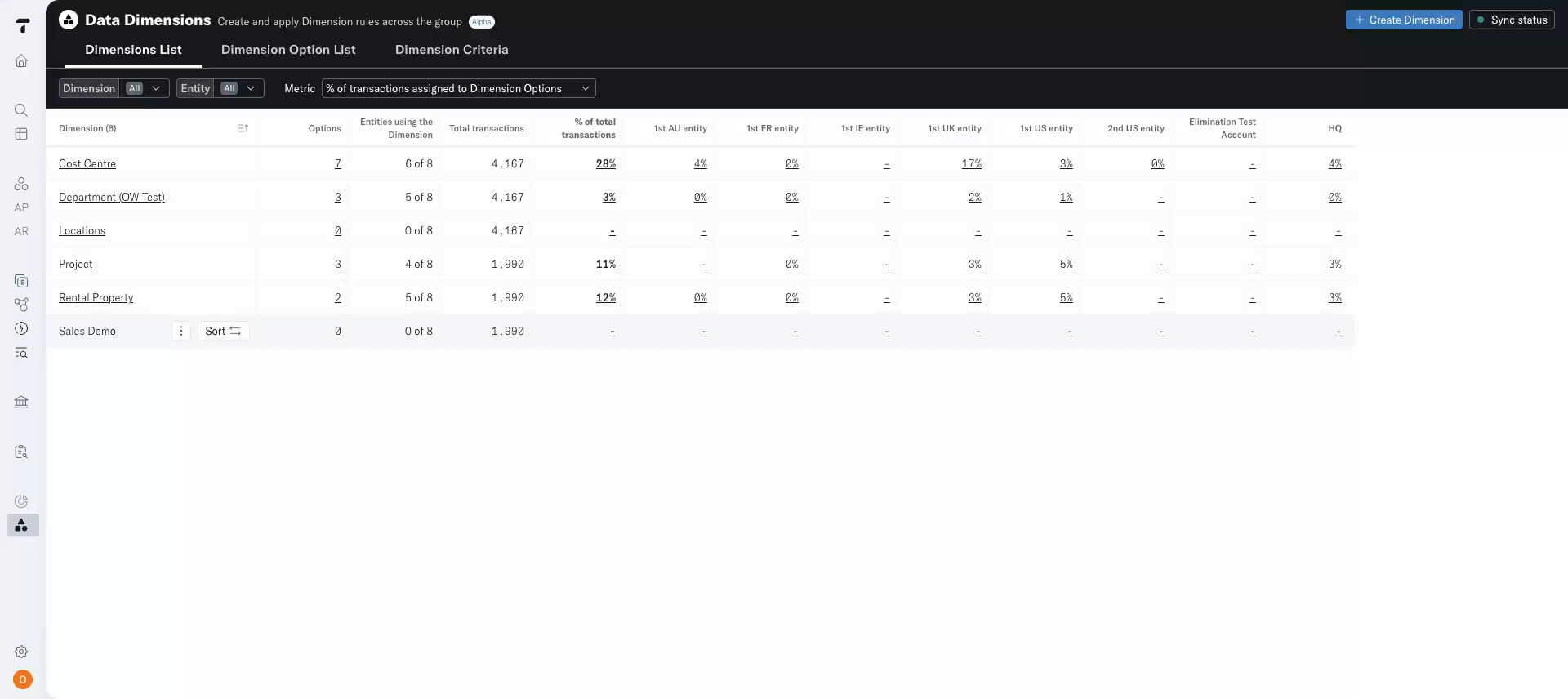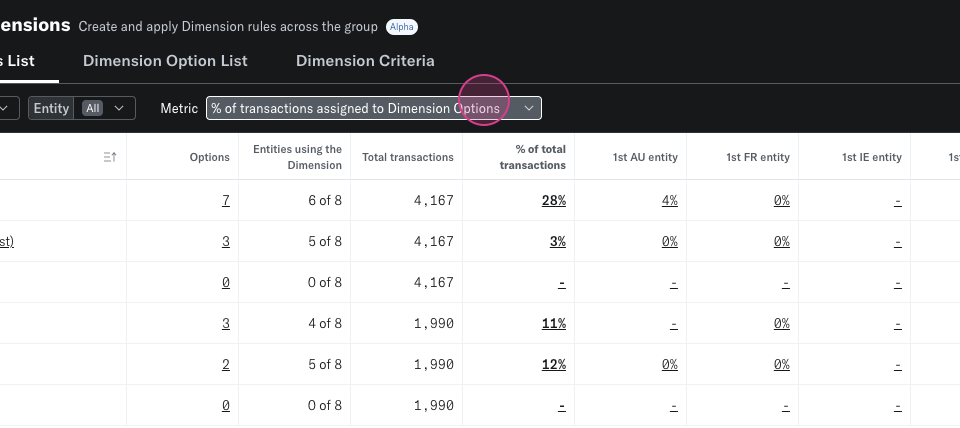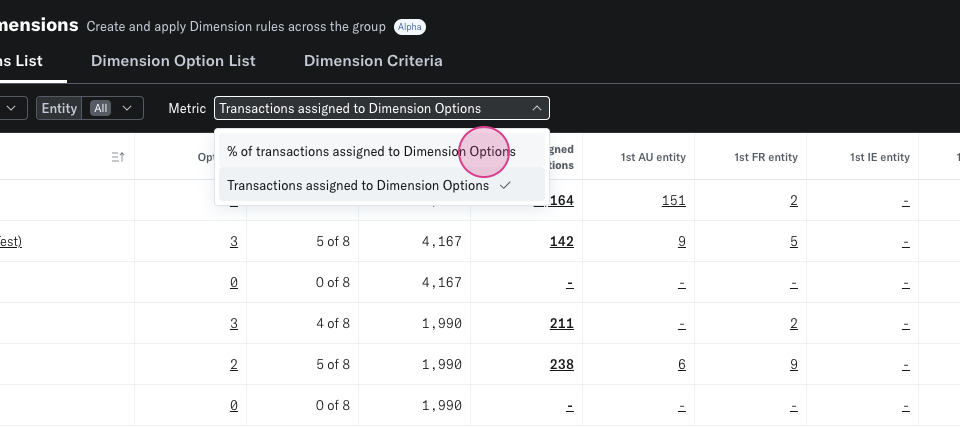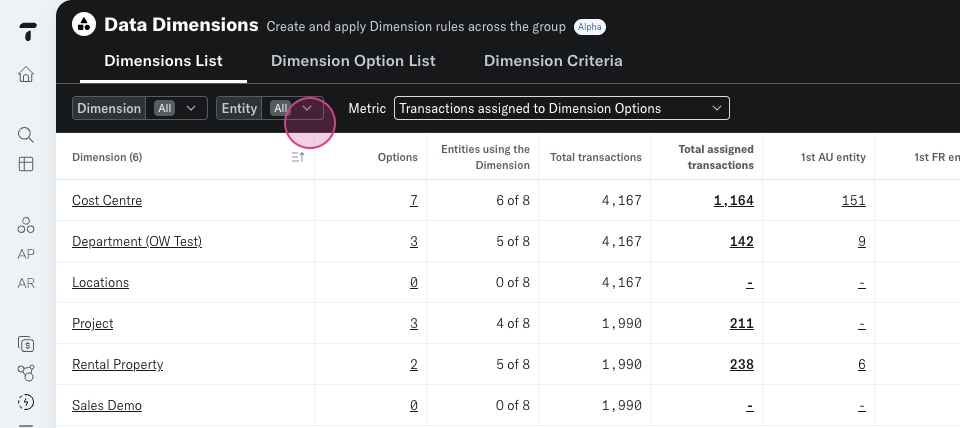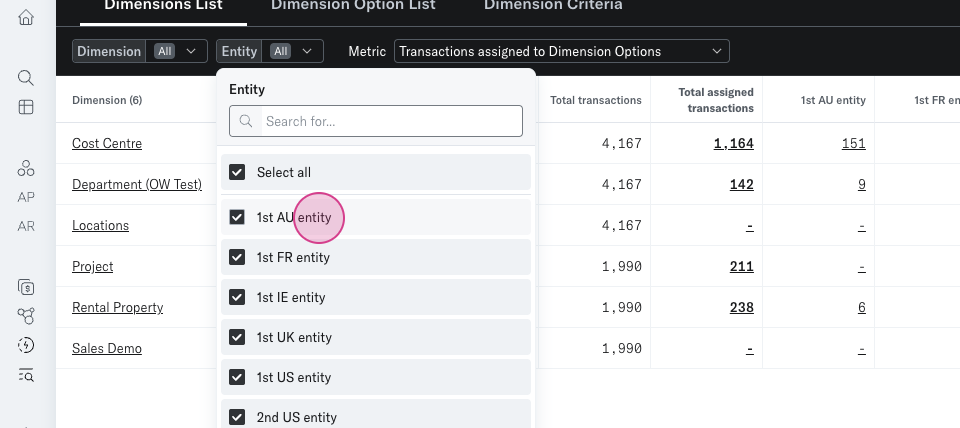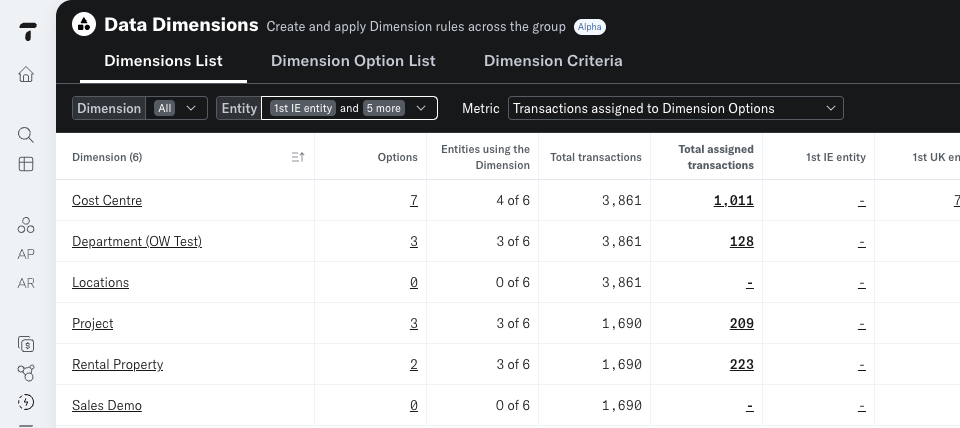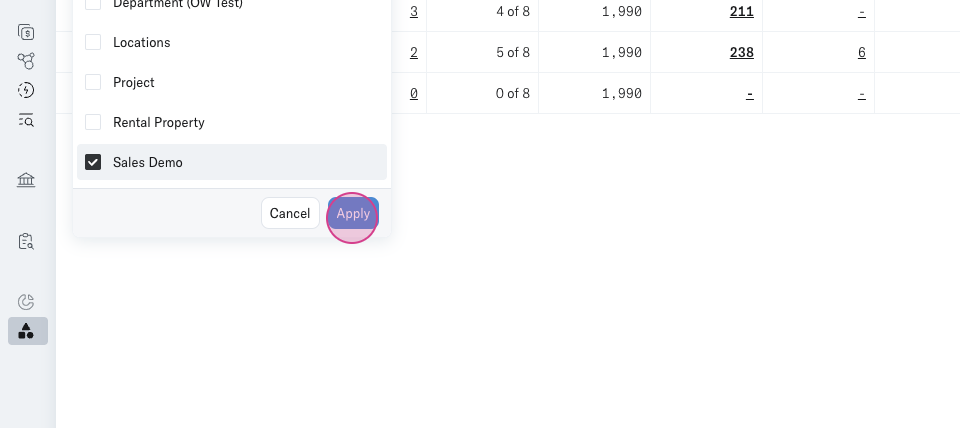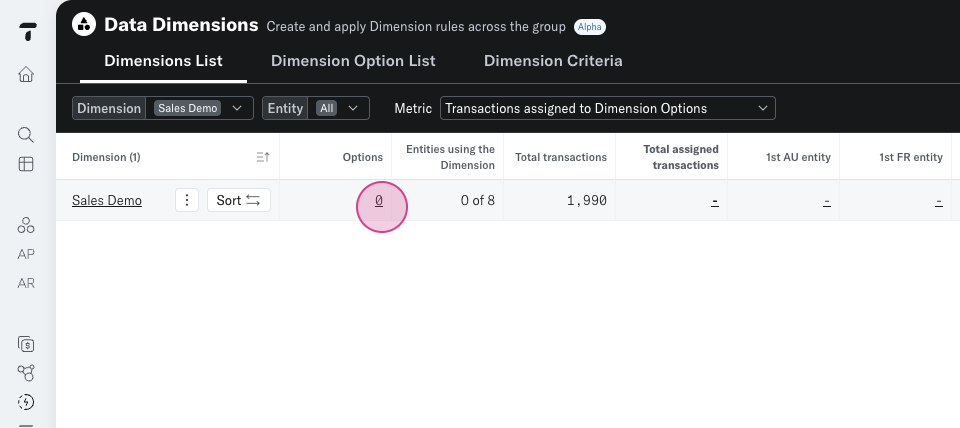Data Dimensions: Dimension List Page Overview
Step 1: Navigate to the Dimensions list page.
Step 2: From here you can review all the Dimensions you've created within the Translucent platform. Translucent dimensions only apply to data hosted within the platform. You're allowed up to 6 Dimensions and 250 Options.
Step 3: Examine the table displaying each of the six Dimensions you've created, along with the number of Options assigned to each Dimension. You can select to view the table by transaction count or by % of Transactions assigned to your Dimension Options.
Step 4: You can also change the table and select to filter by Entity.
Step 5: Select the entities you want to review by clicking on the checkboxes.
Step 6: You can also review and view Dimensions and select them to update the table.
Step 7: From here, drill down into your Dimensions Options page. On the Dimension Options page you can review the Options you have created for that category.