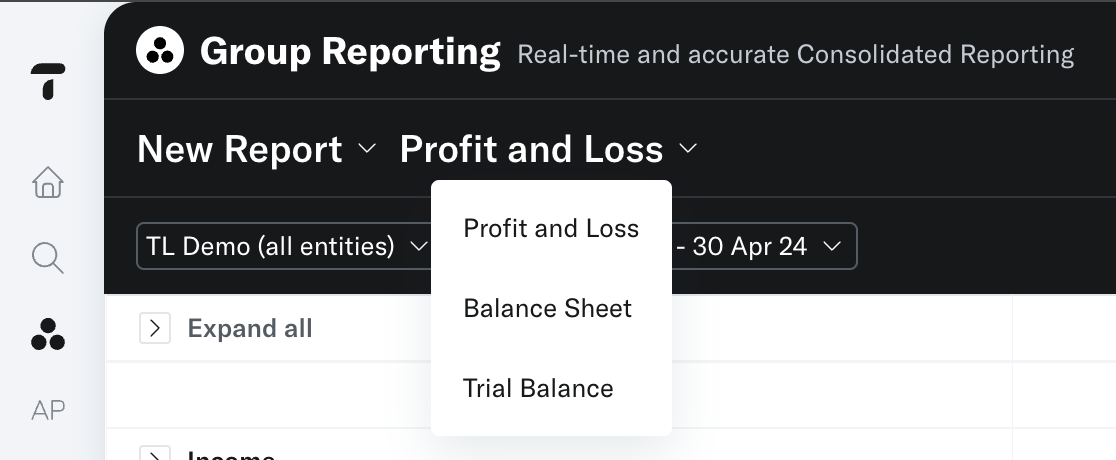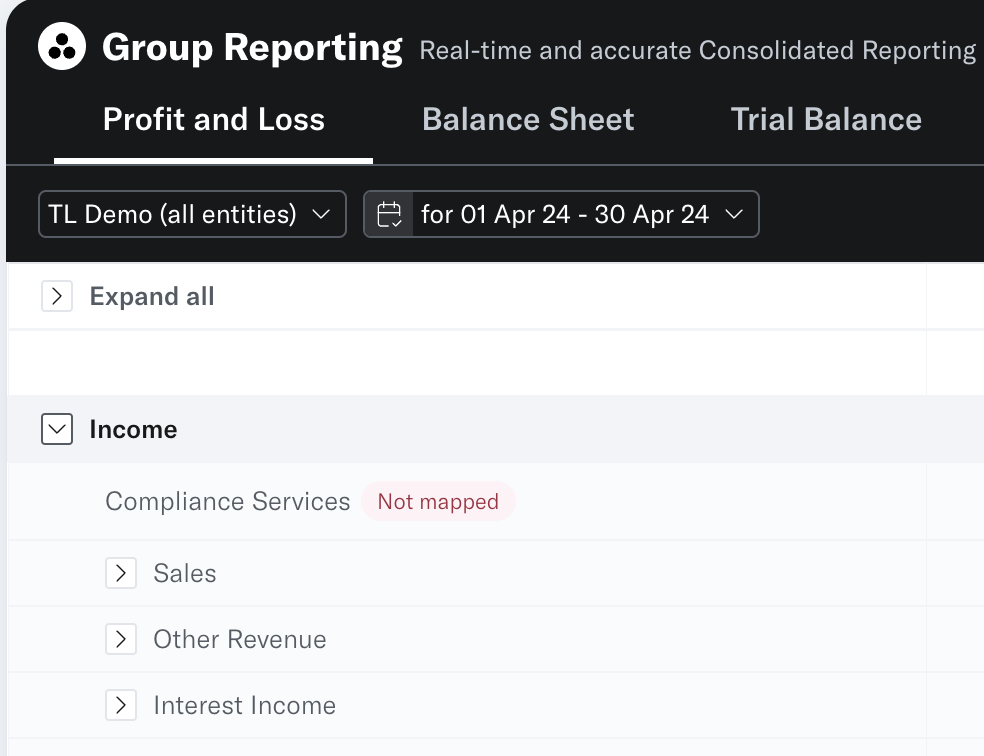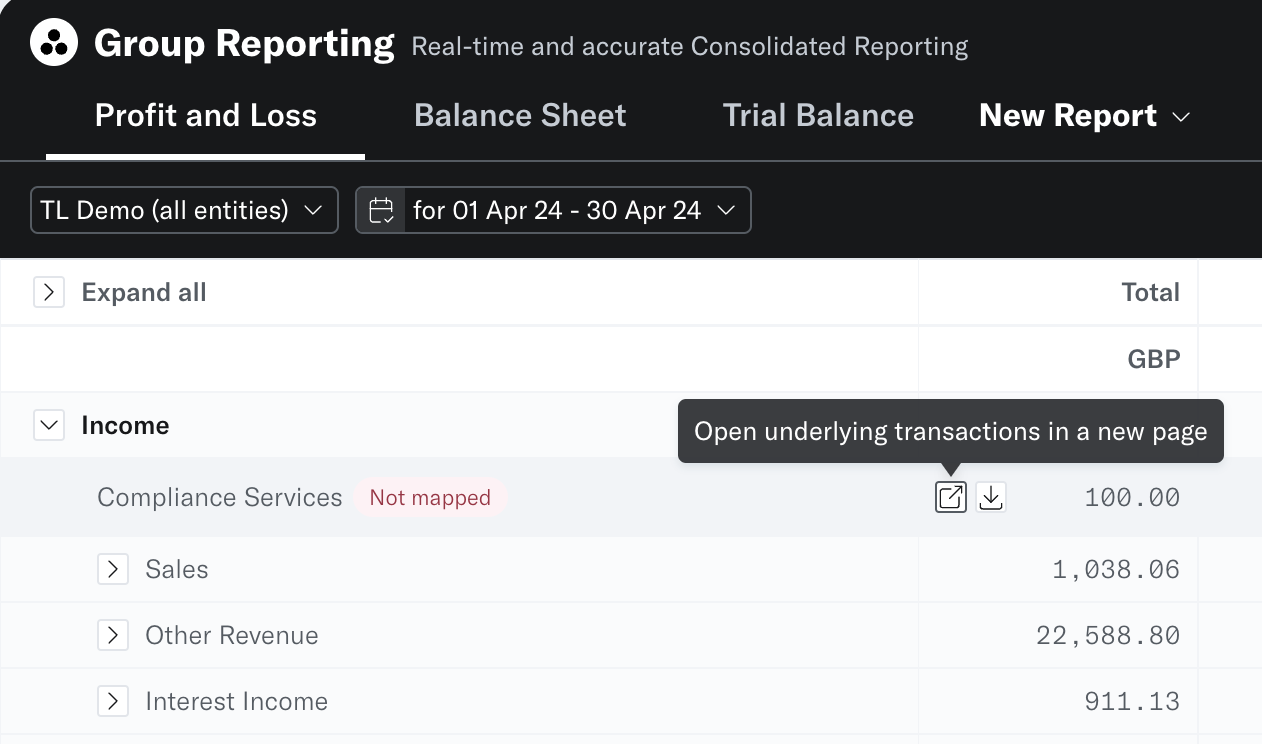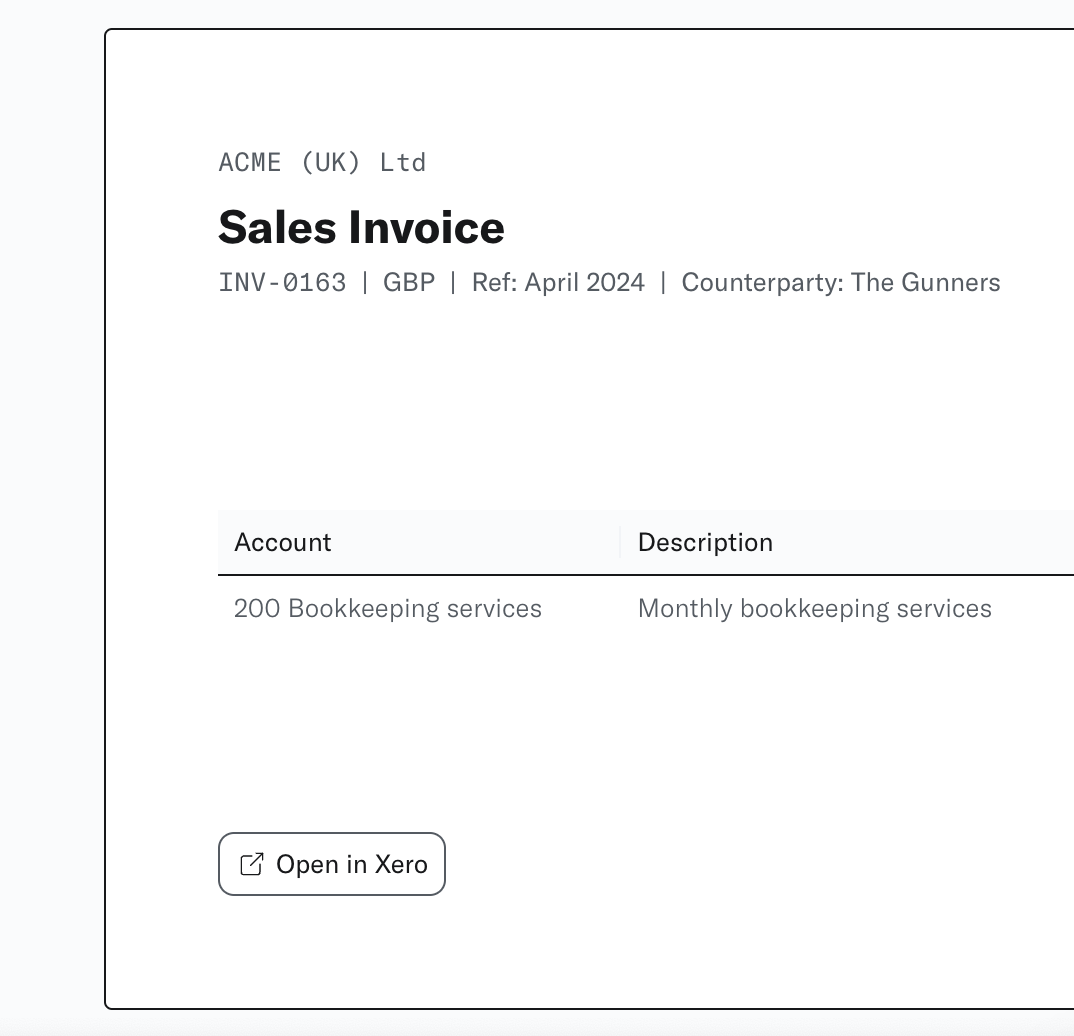Setup group reporting
Step 1 - To get started on your Group Reporting, you will first need to map your chart of accounts to your group chart of accounts for consistency in reporting across all of your entities.
Step 2 - Once you have mapped your chart of accounts you can then begin to view real time consolidated reporting of the 3 income sheets from within the Group Reporting tab on the left hand banner.
Step 3 - You can toggle between your 3 income sheets by hovering over the drop down next to the Profit and Loss.
Profit and Loss
Balance Sheet
Trial Balance
Step 4 - You can now begin to customise your report and drill down into the detail behind each chart of account.
Step 5 - To drill down into the transactional level detail behind each account code, expand the drop down and then hover over the chart of account.
You can then choose to view all of the underlying transactions in a CSV file, or in a Translucent page.
Viewing the transactions in a Translucent page allows you to follow the deep link back to Xero.
Do you have suggestions on how we can improve the Group Reporting app? Send your suggestions to: Support@translucent.app